How to reach inbox zero
A great tip to achieving Inbox Zero is to set some time aside each day to check your emails. Now it could be a specific time of the day or it could be at a specific milestone of the day. This could mean you check your emails after completing a project, or maybe you add some time between meetings. You could also put set times in your calendar to do this task – for example you check your emails at 9:00AM and at 3:00PM. Add that to your default diary so that you are committed to only checking emails at that time.
My word of advice is turn off the notifications so you just focus on doing what’s got to be done, and you check your emails when you want to so you’re in control rather than being reactive.
Now once you’ve opened your inbox, there is a four-stage system or a four different outcome system that you can use to manage your emails, and they all start with D – the 4 D’s!
The first D is DELETE. Now quite often, you’ll get emails that have nothing to do with you. They could be spam. They could be something that you don’t really need to be seeing. It could be a distraction. Just delete them. DELETE! Hit the delete key and get rid of them, and that way, you don’t have to worry about them clogging up your inbox.
The second D is for DO IT. If it’s something that can be done in under three minutes, my rule is just get it done. It could be replying with an answer or attaching a document, presentation, video etc. to an email. It could be forwarding it on to somebody else. It could be an email introduction. But just get it done. Get it out of the way if it’s something that can be done really, really quickly.
Now if it’s something that you can get somebody else to do, this is where the third D comes in. You can DELEGATE it. Delegate a task to somebody else, which means that you press the forward button straightaway. You type a little bit of instruction, and you send it to someone in your team who can take care of the task for you. This could be a team member in your office or a virtual assistant.
There are going be some emails, though, that will take up more of your time, that you cannot delegate as it needs your attention and that you cannot delete because they are important. These are the ones that typically hang around in people’s in boxes because they need to be looked at later … and so this is the fourth D, which is DEFER it.
For the full article – Click here.
Cordner Advisory - Your Business Advisory, Accounting & Tax Specialists. Catering for clients all across Australia, from the golden beaches of the Gold Coast and Sunshine Coast to the capital cities such as Brisbane, Sydney and Melbourne